My Son's Wedding Movie
June/22/2007 ProSelect
This time last year my family and I were returning from a cruise to Alaska, where my son and his long-time fiancee were married by the captain aboard ship. Back in April I did a blog entry about how easy it was to create wedding album or book layouts using Proselect. Somehow I didn't even think about creating a movie of the album . . . too much going on at the time. Once I did think about it, I assumed that it would be a big deal to create the movie. Boy I wrong!
I had already created a slide show by importing the single page files I had created through the ProSelect Production module back into ProSelect. As you can see from the image below, I added blank pages at the beginning and end and created a closing technique by taking the last image and making a black-and-white dissolve into a sepia version and finally into a color version. I did this to allow the music to begin and end where I wanted it.
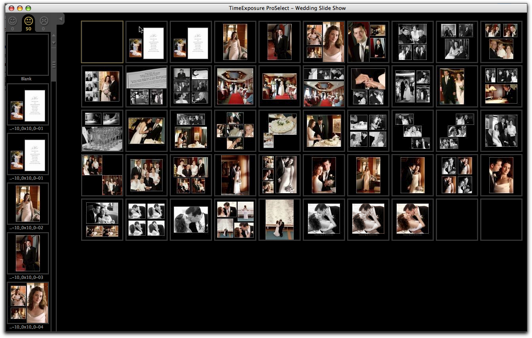
So all I had to do to create the movie was go the File menu and pull down to Export >Quicktime Slide Show. That brought up the dialog box that you see below with the selections I made.
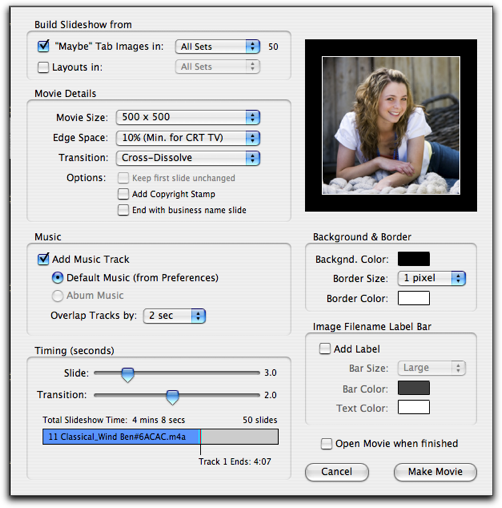
That's all there was to it! You can check out the QT movie below.
I had already created a slide show by importing the single page files I had created through the ProSelect Production module back into ProSelect. As you can see from the image below, I added blank pages at the beginning and end and created a closing technique by taking the last image and making a black-and-white dissolve into a sepia version and finally into a color version. I did this to allow the music to begin and end where I wanted it.
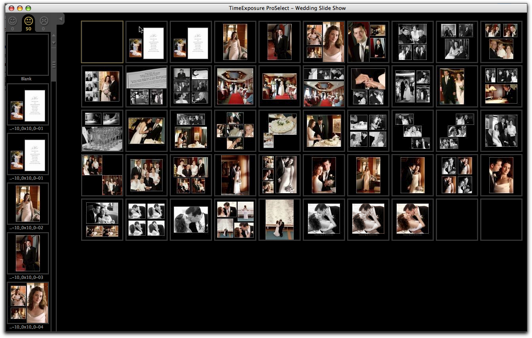
So all I had to do to create the movie was go the File menu and pull down to Export >Quicktime Slide Show. That brought up the dialog box that you see below with the selections I made.
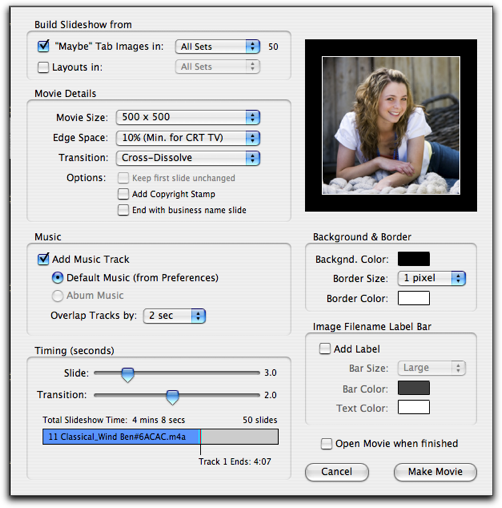
That's all there was to it! You can check out the QT movie below.